 |
 |
 |
 |
|
 |
 |
 |
 |
 |
Bubbleguts
medical school senior

Joined: 16 Apr 2014
Posts: 39
 |
 Posted: Wed Dec 07, 2016 10:18 am Post subject: Quality missing toner Posted: Wed Dec 07, 2016 10:18 am Post subject: Quality missing toner |
  |
|
Hello,
Not sure what the cause this is I have replaced charge corona cleaned transfer corona. Could this be a voltage issue?
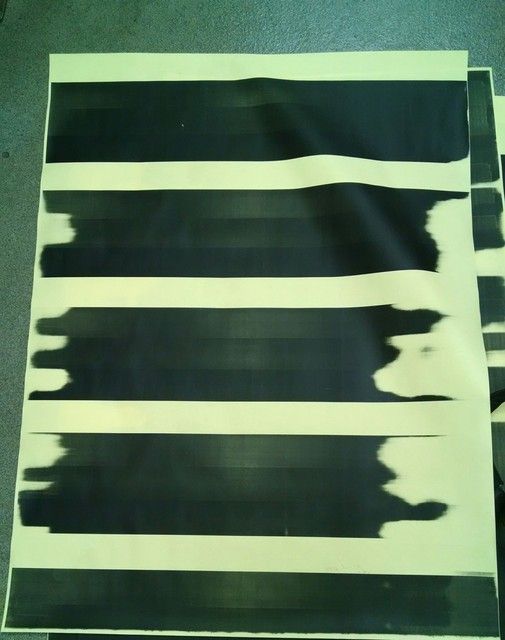 |
|
| |
|
|
|
 |
 |
 |
 |
 |
bigal
doctor

Joined: 17 Apr 2007
Posts: 352
Location: TEXAS
 |
 Posted: Wed Dec 07, 2016 10:43 am Post subject: 7100 Posted: Wed Dec 07, 2016 10:43 am Post subject: 7100 |
  |
|
Its the Developing unit.
Check seal 9, looks like it came off and rubbing the developer roller.
Had this happen before! |
|
| |
|
|
|
 |
 |
 |
 |
 |
Bubbleguts
medical school senior

Joined: 16 Apr 2014
Posts: 39
 |
 Posted: Wed Dec 07, 2016 11:29 am Post subject: Posted: Wed Dec 07, 2016 11:29 am Post subject: |
  |
|
| Seals look OK Dev itself looks good this only has 3k prints |
|
| |
|
|
|
 |
 |
 |
 |
 |
dlee
doctor
Joined: 07 Nov 2006
Posts: 1459
Location: E. Syracuse NY
 |
 Posted: Wed Dec 07, 2016 4:56 pm Post subject: Posted: Wed Dec 07, 2016 4:56 pm Post subject: |
  |
|
| The only time I've ever seen anything similar to that was when I forgot to put the side cover on (while test printing) and light would get into the development area and would cause the washed out sides. Do you have the two side covers off? |
|
| |
|
|
|
 |
 |
 |
 |
 |
Bubbleguts
medical school senior

Joined: 16 Apr 2014
Posts: 39
 |
 Posted: Wed Dec 07, 2016 5:35 pm Post subject: Posted: Wed Dec 07, 2016 5:35 pm Post subject: |
  |
|
| There both on |
|
| |
|
|
|
 |
 |
 |
 |
 |
dlee
doctor
Joined: 07 Nov 2006
Posts: 1459
Location: E. Syracuse NY
 |
 Posted: Wed Dec 07, 2016 5:52 pm Post subject: Posted: Wed Dec 07, 2016 5:52 pm Post subject: |
  |
|
| Hmm...I'm not sure but check the LED. Make sure the copper tabs aren't bent. That the ones between each LED are touching. That the copper tab on the Charge assy is tight and touching (grounded) the LED. |
|
| |
|
|
|
 |
 |
 |
 |
 |
CHILLIN
doctor
Joined: 05 Oct 2006
Posts: 950
 |
 Posted: Wed Dec 07, 2016 6:29 pm Post subject: Posted: Wed Dec 07, 2016 6:29 pm Post subject: |
  |
|
| and check the copper tab that goes from the main charge assy to the printhead isn't bent and makes contact with the printhead |
|
| |
|
|
|
 |
 |
 |
 |
 |
|
 |
 |
 |
 |
