 |
 |
 |
 |
|
 |
 |
 |
 |
 |
gaz8080
medical school freshman
Joined: 09 Jun 2016
Posts: 10
 |
 Posted: Thu Nov 17, 2016 6:57 am Post subject: U-05 Posted: Thu Nov 17, 2016 6:57 am Post subject: U-05 |
  |
|
Hi,
We have this error on our KIP 5000. Can anyone advise how to fix this?
Many thanks,
Gareth. |
|
| |
|
|
|
 |
 |
 |
 |
 |
dlee
doctor
Joined: 07 Nov 2006
Posts: 1459
Location: E. Syracuse NY
 |
 Posted: Thu Nov 17, 2016 10:41 am Post subject: Posted: Thu Nov 17, 2016 10:41 am Post subject: |
  |
|
U-05 - Lever/Toner Cover Open Error.
-Make sure the lever on the left side, to release the top portion, is closed.
-Make sure the toner cover is closed properly.
If both are confirmed closed properly, I'm guessing you'll have to check the micro switches. |
|
| |
|
|
|
 |
 |
 |
 |
 |
gaz8080
medical school freshman
Joined: 09 Jun 2016
Posts: 10
 |
 Posted: Fri Nov 18, 2016 6:04 am Post subject: Posted: Fri Nov 18, 2016 6:04 am Post subject: |
  |
|
Hi Dlee,
Thanks a lot for the reply. I've checked the lever and cover and both are closed. Could you let me know where the micro switches are located (and how many)? I've had a look with a torch but can't see any so far.
Thanks,
Gaz. |
|
| |
|
|
|
 |
 |
 |
 |
 |
gaz8080
medical school freshman
Joined: 09 Jun 2016
Posts: 10
 |
 Posted: Mon Nov 21, 2016 8:41 am Post subject: Posted: Mon Nov 21, 2016 8:41 am Post subject: |
  |
|
Hi - I have located 2 micro switched (see image). Can anyone tell me where to find the rest?
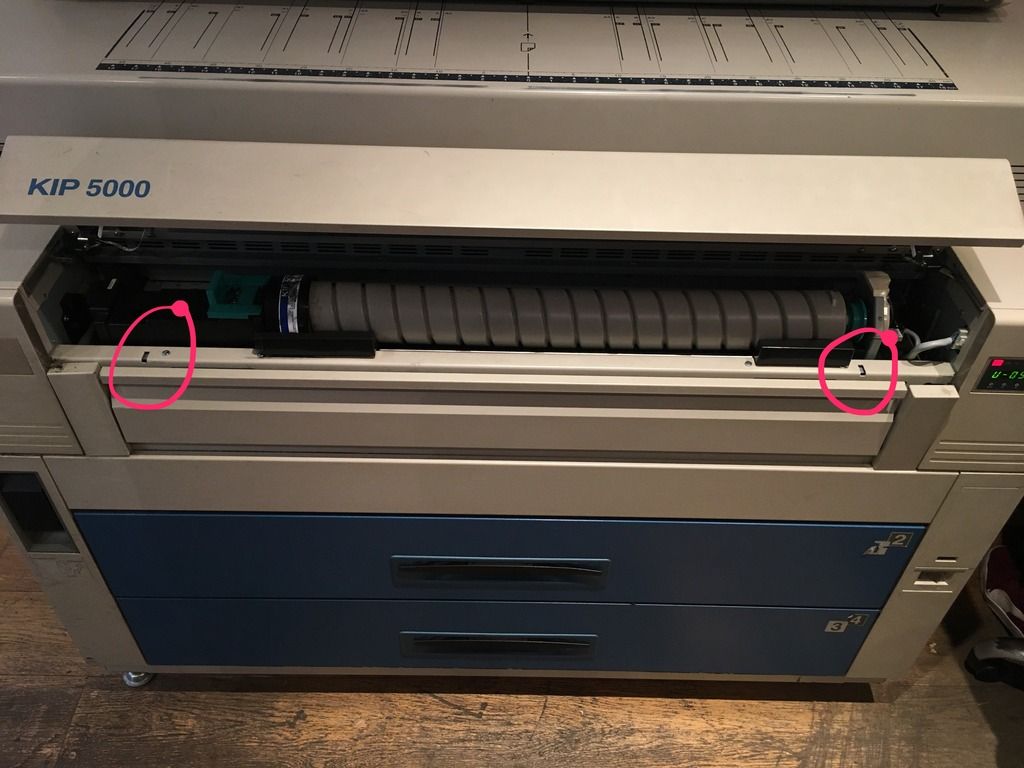 [/img] [/img] |
|
| |
|
|
|
 |
 |
 |
 |
 |
dlee
doctor
Joined: 07 Nov 2006
Posts: 1459
Location: E. Syracuse NY
 |
 Posted: Mon Nov 21, 2016 12:27 pm Post subject: Posted: Mon Nov 21, 2016 12:27 pm Post subject: |
  |
|
Sorry. Been busy. Those are the MS2 switches. The Internal Feeder Unit Switch is MS1. I believe that these three switches will be what gives you the U-05 error. Quick way to eliminate the possibility of the two MS2 switches being bad is to open the cover and use something to push down on the two switches. Sometimes these metal tabs get bent a little and might not make good contact. Keep the cover open and push down on both of the switches at the same time. If the U-05 error goes away, you will know that those tabs or the switch need to be adjusted for better contact. If you can access them, sometimes you can loosen the screws that hold them and push them up just a tiny bit. Sometime just enough to make contact. Also, I think all of the micro switches are the same, so you could start swapping them to see if the error changes accordingly.
Saw your other post. Give me your email and I'll send you the KIP5000 manuals. |
|
| |
|
|
|
 |
 |
 |
 |
 |
gaz8080
medical school freshman
Joined: 09 Jun 2016
Posts: 10
 |
 Posted: Mon Nov 21, 2016 1:16 pm Post subject: Posted: Mon Nov 21, 2016 1:16 pm Post subject: |
  |
|
| Thanks a lot, where would I look for MS1? I'm pretty sure it'll be these 2 seem to functioning correctly. |
|
| |
|
|
|
 |
 |
 |
 |
 |
dlee
doctor
Joined: 07 Nov 2006
Posts: 1459
Location: E. Syracuse NY
 |
 Posted: Mon Nov 21, 2016 1:19 pm Post subject: Posted: Mon Nov 21, 2016 1:19 pm Post subject: |
  |
|
| When you unlock the Internal Feeder Unit, it is in the back on the right side, from what I see in the manuals. I don't have a 5000 in the office. |
|
| |
|
|
|
 |
 |
 |
 |
 |
caltech
doctor
Joined: 24 Feb 2006
Posts: 262
Location: Northern California
 |
 Posted: Tue Nov 22, 2016 9:19 pm Post subject: Posted: Tue Nov 22, 2016 9:19 pm Post subject: |
  |
|
| When you lift the black handle to open the process unit the inner feeder unit drops down out of the way of the drum. There is a metal bracket/tab on the right side that pushes up a 3rd micro switch. This metal bracket gets bent very easily if someone forces the black handle in without fully closing the process unit. It is just to the right of and slightly behind the Transfer/Sep unit mounted on the frame of the inner transport. |
|
| |
|
|
|
 |
 |
 |
 |
 |
gaz8080
medical school freshman
Joined: 09 Jun 2016
Posts: 10
 |
 Posted: Wed Nov 30, 2016 10:49 am Post subject: Posted: Wed Nov 30, 2016 10:49 am Post subject: |
  |
|
Hi caltech,
Thanks for your reply, sorry I missed it when you posted. I have resolved error U-05 and now have J-12. I'll create a new post about that if I can't fix it. I've attached some photos of the bracket to help others looking at this thread in the future.
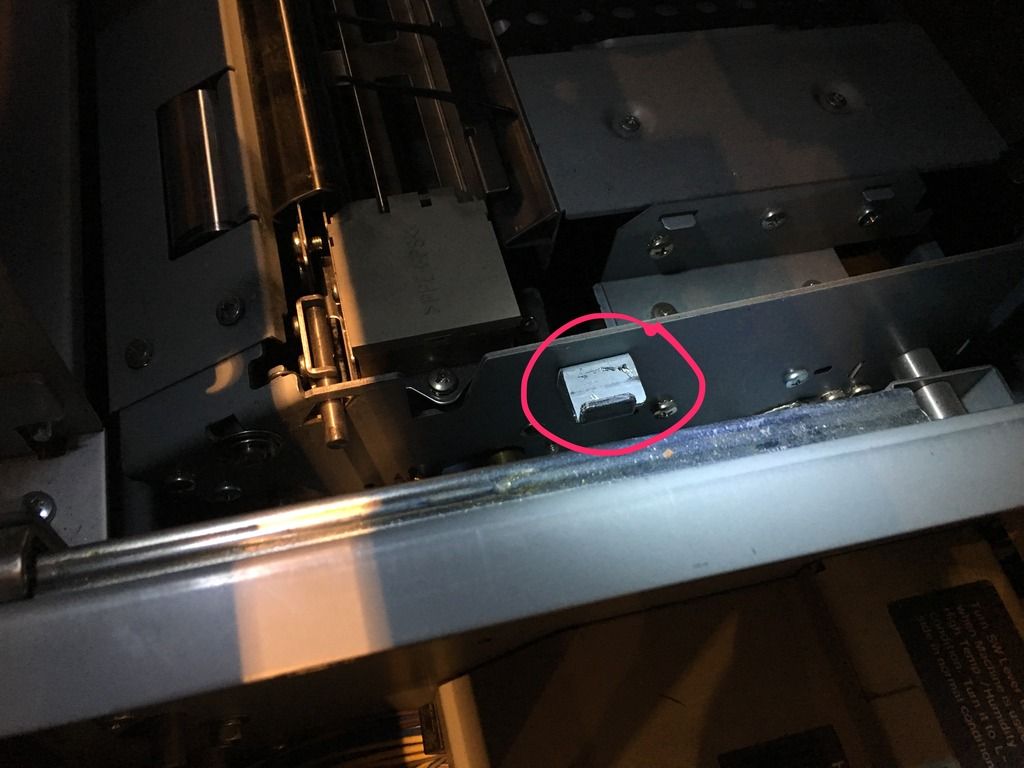
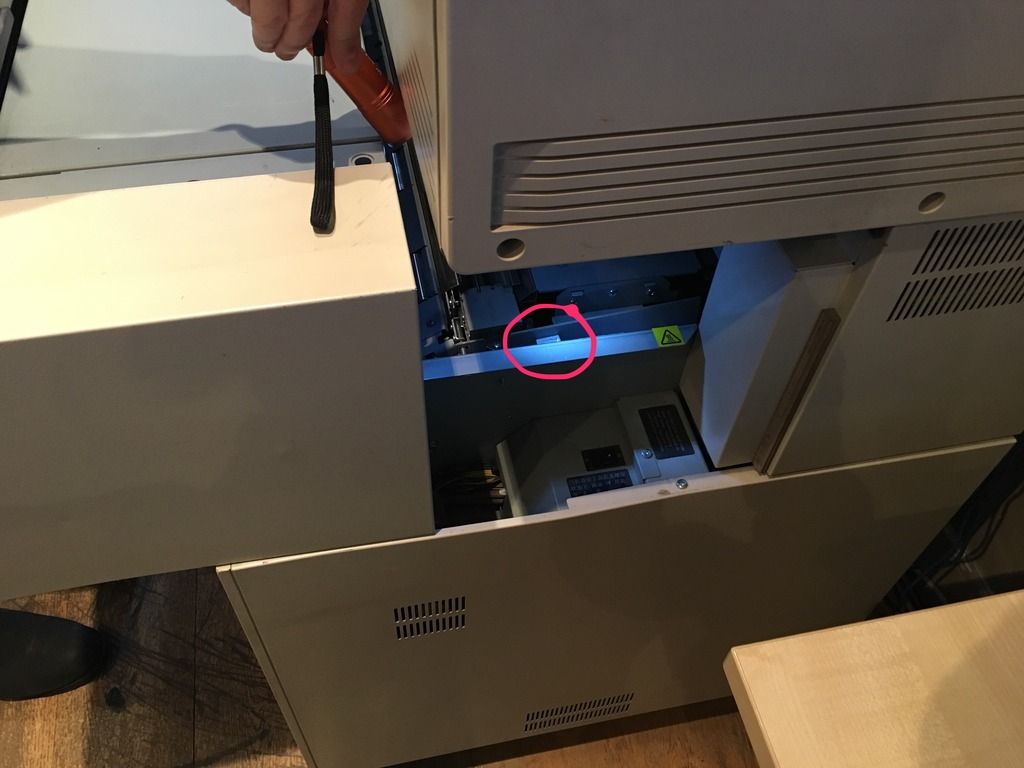 [/img] [/img] |
|
| |
|
|
|
 |
 |
 |
 |
 |
|
 |
 |
 |
 |
