 |
 |
 |
 |
|
 |
 |
 |
 |
 |
Placebo
intern
Joined: 06 Dec 2012
Posts: 139
 |
 Posted: Wed Jun 17, 2015 11:16 am Post subject: Drum Burn Posted: Wed Jun 17, 2015 11:16 am Post subject: Drum Burn |
  |
|
I have a 7100 in the field that likes to eat drums it seems. While I don't have a lot of experience on these machines it seems like the left side of the drum is getting light burn after only being in the machine for less than a year. This is the third drum it will need in a two year span and their volume is relatively low.
The printer is in a room where absolutely no sunlight gets in. This makes me wonder if it is possible for the fuser lamps to cause drum burn if there is something missing that would normally block the light from the lamps. Longshot I know but I am at a loss on this one.
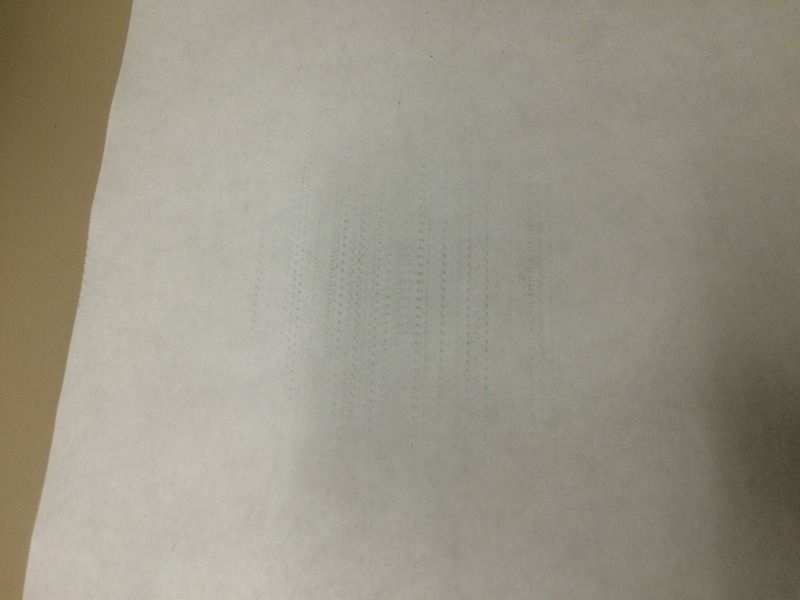 |
|
| |
|
|
|
 |
 |
 |
 |
 |
tech2tech
doctor
Joined: 04 Mar 2005
Posts: 377
 |
 Posted: Wed Jun 17, 2015 5:37 pm Post subject: Posted: Wed Jun 17, 2015 5:37 pm Post subject: |
  |
|
Do you see marks on the drum. Check the cleaning roller and confirm it has not hardened or that it does not have a toner build up. You should also refurbish the dev roller. That is the only 2 things making contact except the media.
_________________
"If you mess with a thing long enough, It'll break" |
|
| |
|
|
|
 |
 |
 |
 |
 |
Placebo
intern
Joined: 06 Dec 2012
Posts: 139
 |
 Posted: Thu Jun 18, 2015 12:01 pm Post subject: Posted: Thu Jun 18, 2015 12:01 pm Post subject: |
  |
|
Nothing really visible on the drum that I can see. It is one of the blue aftermarket drums but we have never had issues with them before.
I didn't check the cleaning roller but that would make sense. The dev unit is in need of a refresh so I will try that and check the cleaning roller when I am there.
Thank you very much!! |
|
| |
|
|
|
 |
 |
 |
 |
 |
tjohnson
doctor

Joined: 23 Aug 2010
Posts: 508
Location: Idaho Falls, Idaho
 |
 Posted: Thu Jun 18, 2015 12:22 pm Post subject: Posted: Thu Jun 18, 2015 12:22 pm Post subject: |
  |
|
| There are only 2 things that contact the drum, the cleaning roller and the developer roller. If the developer unit is overdue for a kit that may be your problem. I would also check corona height and bias count settings. I've never used aftermarket drums but my initial guess is that is probably the problem. This model is sensitive to bias counting and auto corrections. |
|
| |
|
|
|
 |
 |
 |
 |
 |
gjames
resident
Joined: 02 Apr 2008
Posts: 174
 |
 Posted: Fri Jun 19, 2015 8:39 am Post subject: Posted: Fri Jun 19, 2015 8:39 am Post subject: |
  |
|
There are problems with the aftermarket drum. I've talked with others and they said the Blue drums use to be the best and now not so much.
The company that was making them properly sold their operation to a Pharmaceuticals company I was told.
Anyways people had been reporting inconsistent coating with air bubbles that would pop and leave blank spots.
I think KIP fixed the issue they were having with their drums. You may just have to try one as a test.
I really doubt the fuser light is causing this. If fuser light was actually hitting the drum you would have black prints in those areas.
Also I have never seen a developer cause anything like that. Even if it needs refreshed/cleaned/replaced. Usually you just have broken up solids when the developer needs work.
The picture you put up here looks strange. That's a weird effect.
I would also verify the LED Printhead isn't causing this. unplug power to the LED head then run a test print. Should be solid white.
_________________
"The bitterness of poor quality remains long after the sweetness of low price is forgotten." - Benjamin Franklin and John Ruskin |
|
| |
|
|
|
 |
 |
 |
 |
 |
KipCody
medical school grad

Joined: 16 Jul 2013
Posts: 65
Location: Knoxville, TN
 |
 Posted: Fri Jun 19, 2015 9:23 am Post subject: Posted: Fri Jun 19, 2015 9:23 am Post subject: |
  |
|
| I had almost this exact same issue on our in house 8k. We were also using the aftermarket blue drum. Replaced it with a new OEM from Kip and the problem has never come back. |
|
| |
|
|
|
 |
 |
 |
 |
 |
PPCPete
resident
Joined: 20 Feb 2005
Posts: 196
Location: Wisconsin
 |
 Posted: Fri Sep 11, 2015 5:00 pm Post subject: Posted: Fri Sep 11, 2015 5:00 pm Post subject: |
  |
|
I have seen this too.....and we only use KIP OEM drums.
A new drum will take care of it.
Almost looks like the pattern from the grid screen???? who knows...but a new drum makes it all good !
_________________
PPCPete |
|
| |
|
|
|
 |
 |
 |
 |
 |
Placebo
intern
Joined: 06 Dec 2012
Posts: 139
 |
 Posted: Mon Sep 14, 2015 11:39 am Post subject: Posted: Mon Sep 14, 2015 11:39 am Post subject: |
  |
|
| Oops I forgot to update this thread my apologies. A new OEM drum fixed this problem. Thanks everyone! |
|
| |
|
|
|
 |
 |
 |
 |
 |
tbkip
dreaming of medical school
Joined: 06 Jan 2011
Posts: 2
 |
 Posted: Tue Oct 27, 2015 7:24 pm Post subject: Drum Pattern Marks Not Seen On Drum Posted: Tue Oct 27, 2015 7:24 pm Post subject: Drum Pattern Marks Not Seen On Drum |
  |
|
| So does anybody know what causes this? I use nothing but OEM and have the issue pop up every so often. What can we do to stop it? Had it on a 7100 and now a 7170. |
|
| |
|
|
|
 |
 |
 |
 |
 |
gjames
resident
Joined: 02 Apr 2008
Posts: 174
 |
 Posted: Wed Oct 28, 2015 1:19 pm Post subject: Re: Drum Pattern Marks Not Seen On Drum Posted: Wed Oct 28, 2015 1:19 pm Post subject: Re: Drum Pattern Marks Not Seen On Drum |
  |
|
| tbkip wrote: |
| So does anybody know what causes this? I use nothing but OEM and have the issue pop up every so often. What can we do to stop it? Had it on a 7100 and now a 7170. |
It is a Drum discharging issue.
If you have an OEM drum and this is happening check your Drum Ground and put a DOT of Conductive Grease on it.
If the copper contact is worn replace it.
_________________
"The bitterness of poor quality remains long after the sweetness of low price is forgotten." - Benjamin Franklin and John Ruskin |
|
| |
|
|
|
 |
 |
 |
 |
 |
dlee
doctor
Joined: 07 Nov 2006
Posts: 1459
Location: E. Syracuse NY
 |
 Posted: Wed Oct 28, 2015 6:39 pm Post subject: Posted: Wed Oct 28, 2015 6:39 pm Post subject: |
  |
|
| I have this same exact issue but it's on a KIP3100 and it's a consistent image but it's less than 1/4" wide, all the way on the left edge of 36" print. I spent days trying to figure it out. Swapped out drum, charge assy, cleaning roller and cleaned the dev. roller. I just couldn't find it. Customer hardly runs 36" so they don't mind it but it's still there and baffles me. |
|
| |
|
|
|
 |
 |
 |
 |
 |
tbkip
dreaming of medical school
Joined: 06 Jan 2011
Posts: 2
 |
 Posted: Wed Nov 18, 2015 7:03 pm Post subject: Drum Marks Posted: Wed Nov 18, 2015 7:03 pm Post subject: Drum Marks |
  |
|
| As a follow up on my issue. First I did want to state that my drum was in almost 100K over its recommended replacement. After replacing the drum, that solved my issue. Upon closer inspection of the old drum once I had it out, it was physically worn with the pattern that people have posted pictures of. Mine happened on the end of drum towards the developer unit gears drive side. I think in my case when dev unit gears start to drive dev unit, maybe it exerts more pressure of the dev roller against the drum. I only had it happen on the one side. Not sure if this had anything to do with it but that side of the drum (when standing in front of machine it would be to the left) would always dust up the LED head from day 1. We tried re-pressurizing that side but it still continued. Now that we did a developer unit rebuild with the kit, i will see if it still dusts toner more on that side. To me it seems that the drum physically got worn only on that one side but I am still not sure what is causing this |
|
| |
|
|
|
 |
 |
 |
 |
 |
Placebo
intern
Joined: 06 Dec 2012
Posts: 139
 |
 Posted: Fri Nov 20, 2015 12:57 pm Post subject: Posted: Fri Nov 20, 2015 12:57 pm Post subject: |
  |
|
| Check the mounting of the charge corona on that side and see if the grid plate is rubbing on the drum. If so it's an easy adjustment. |
|
| |
|
|
|
 |
 |
 |
 |
 |
KipCody
medical school grad

Joined: 16 Jul 2013
Posts: 65
Location: Knoxville, TN
 |
 Posted: Wed Nov 25, 2015 1:37 pm Post subject: Posted: Wed Nov 25, 2015 1:37 pm Post subject: |
  |
|
| I've seen it happen when the voltage to the grid plate is too high as well |
|
| |
|
|
|
 |
 |
 |
 |
 |
|
 |
 |
 |
 |
