 |
 |
 |
 |
|
 |
 |
 |
 |
 |
Nathan_Snapper
doctor

Joined: 08 Oct 2008
Posts: 274
 |
 Posted: Mon Dec 29, 2014 12:06 pm Post subject: KIP 7100 marks or smuges on first print. Posted: Mon Dec 29, 2014 12:06 pm Post subject: KIP 7100 marks or smuges on first print. |
  |
|
| There is a haze on the first print out of the machine i am working on. Anyone Have this problem? I don't have the marks at 255mm. Just a haze. I put a new developer in this machine. It still has the haze. The other prints are just fine. I had on this machine. The problem in the tech Tip - TIP-K124-022A Marks 251mm from lead edge. We took care of that and then this came up. Now i have had other machines do this to me and we have solved them with that tech bullitin and finding out to turn off the "Density Correction" in service mode. We have had great success with this. Now i have this haze that will not go away. What it is doing is that is has not cleaned off the drum and has made a mess of the first print. If you are printing something with multiple sheets its just the first one. Then all the others in the set are fine. When you print the next set or anthing after that its the same thing. First page with haze and the rest of the set is fine. PLease say that someone has an easy fix for this. Also when i put the new developer in. It printed fine for a while then i got a call about 2 weeks later that it has some smudges on the first page. |
|
| |
|
|
|
 |
 |
 |
 |
 |
Nathan_Snapper
doctor

Joined: 08 Oct 2008
Posts: 274
 |
 Posted: Mon Dec 29, 2014 5:46 pm Post subject: Posted: Mon Dec 29, 2014 5:46 pm Post subject: |
  |
|
Here is a Photo:
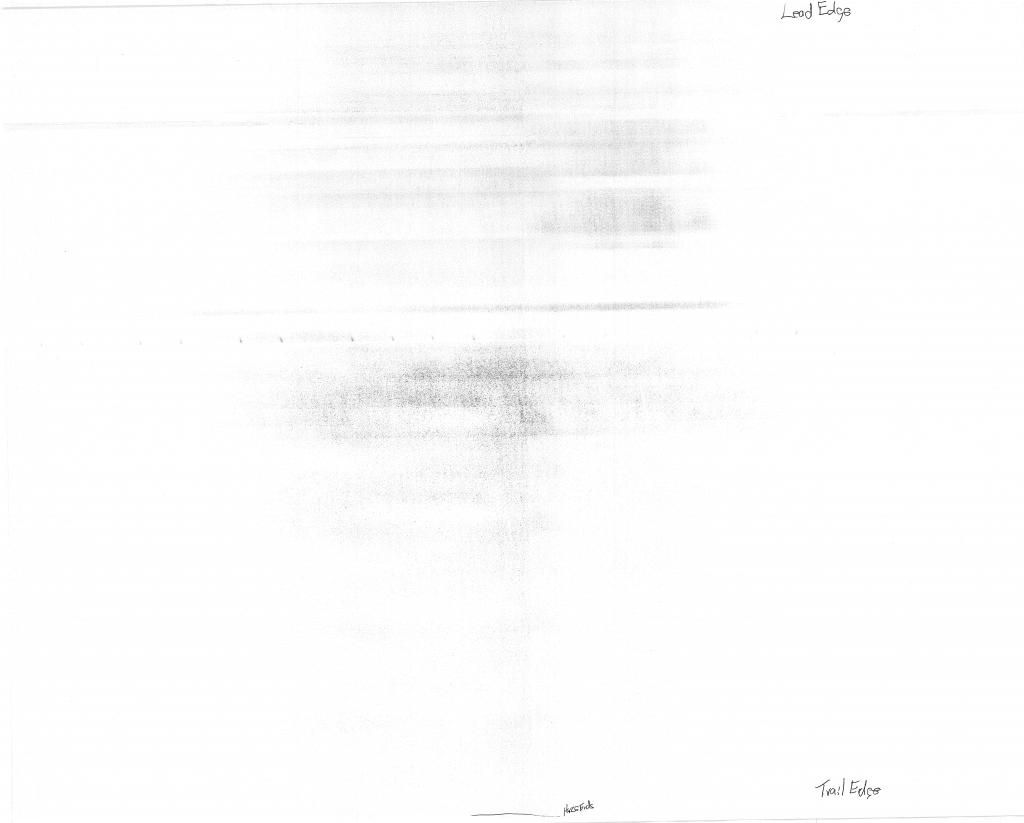 |
|
| |
|
|
|
 |
 |
 |
 |
 |
CHILLIN
doctor
Joined: 05 Oct 2006
Posts: 950
 |
 Posted: Mon Dec 29, 2014 7:43 pm Post subject: Posted: Mon Dec 29, 2014 7:43 pm Post subject: |
  |
|
If you open up the machine before the first print comes out is there toner on the drum?
I might also check the regulation roller to see if the wiper blade is cleaning the regulation roller properly. How hard is the developer to turn using the developer rotation tool? |
|
| |
|
|
|
 |
 |
 |
 |
 |
Placebo
intern
Joined: 06 Dec 2012
Posts: 139
 |
 Posted: Fri Jan 30, 2015 12:29 pm Post subject: Posted: Fri Jan 30, 2015 12:29 pm Post subject: |
  |
|
| That's an interesting one there CHILLIN. I'd be curious to know if adjusting the transfer corona time on makes any difference. |
|
| |
|
|
|
 |
 |
 |
 |
 |
dlee
doctor
Joined: 07 Nov 2006
Posts: 1459
Location: E. Syracuse NY
 |
 Posted: Fri Jan 30, 2015 12:50 pm Post subject: Posted: Fri Jan 30, 2015 12:50 pm Post subject: |
  |
|
Have you tried the Bias3 Count? It is the #6 in the List of Special Operations (Bias3 Count). Somehow (over time) the KIP self adjusts the bias setting for quality purposes and sometimes after you do a dev. rebuild or swap, that number doesn't change, which causes an over compensation of the bias. I had the same issue and found out that the setting was too high (@ 0000006), supposedly not supposed to be pass 3. I reset it to 0 and the all the black smudges went away.
PS. How the heck were you able to load a picture? |
|
| |
|
|
|
 |
 |
 |
 |
 |
mark in vegas
doctor

Joined: 20 Oct 2010
Posts: 1852
Location: Las Vegas, NV
 |
 Posted: Fri Jan 30, 2015 12:59 pm Post subject: Posted: Fri Jan 30, 2015 12:59 pm Post subject: |
  |
|
Yeah, I'd like to know the answer to that myself.
_________________
Regards,
Mark
RVN 68-69
It's so nice to be insane
No one asks you to explain |
|
| |
|
|
|
 |
 |
 |
 |
 |
Placebo
intern
Joined: 06 Dec 2012
Posts: 139
 |
 Posted: Fri Jan 30, 2015 1:23 pm Post subject: Posted: Fri Jan 30, 2015 1:23 pm Post subject: |
  |
|
Sorry Nathan for some reason I thought CHILLIN posted this. I'm pretty sure the photo was loaded from photobucket. Like this:
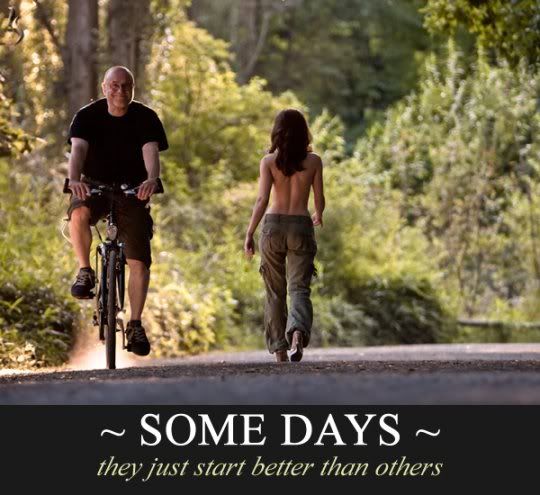
I was thinking about the bias adjustment also but figured that would effect all prints and not just the first one. |
|
| |
|
|
|
 |
 |
 |
 |
 |
mark in vegas
doctor

Joined: 20 Oct 2010
Posts: 1852
Location: Las Vegas, NV
 |
 Posted: Fri Jan 30, 2015 7:41 pm Post subject: Posted: Fri Jan 30, 2015 7:41 pm Post subject: |
  |
|
Time to get the bike out of storage.......
_________________
Regards,
Mark
RVN 68-69
It's so nice to be insane
No one asks you to explain |
|
| |
|
|
|
 |
 |
 |
 |
 |
cjwilt
doctor

Joined: 24 Jan 2007
Posts: 1041
 |
 Posted: Wed Mar 04, 2015 3:54 pm Post subject: Posted: Wed Mar 04, 2015 3:54 pm Post subject: |
  |
|
| The biker needs to be going the opposite direction, approximately 1 bike length ahead of the pedestrian and at a slow pace. Preferably walking speed. Hell I would just get off the bike and push it. |
|
| |
|
|
|
 |
 |
 |
 |
 |
mark in vegas
doctor

Joined: 20 Oct 2010
Posts: 1852
Location: Las Vegas, NV
 |
 Posted: Wed Mar 04, 2015 3:56 pm Post subject: Posted: Wed Mar 04, 2015 3:56 pm Post subject: |
  |
|
I would also offer all the support she requires......
_________________
Regards,
Mark
RVN 68-69
It's so nice to be insane
No one asks you to explain |
|
| |
|
|
|
 |
 |
 |
 |
 |
cjwilt
doctor

Joined: 24 Jan 2007
Posts: 1041
 |
 Posted: Wed Mar 04, 2015 3:58 pm Post subject: Posted: Wed Mar 04, 2015 3:58 pm Post subject: |
  |
|
Mark,
You're a giver. |
|
| |
|
|
|
 |
 |
 |
 |
 |
mark in vegas
doctor

Joined: 20 Oct 2010
Posts: 1852
Location: Las Vegas, NV
 |
 Posted: Wed Mar 04, 2015 4:01 pm Post subject: Posted: Wed Mar 04, 2015 4:01 pm Post subject: |
  |
|
I'm trying to be all I can be.......And let it known that I fully support the woman's movement.
_________________
Regards,
Mark
RVN 68-69
It's so nice to be insane
No one asks you to explain |
|
| |
|
|
|
 |
 |
 |
 |
 |
|
 |
 |
 |
 |
