 |
 |
 |
 |
|
 |
 |
 |
 |
 |
721production
medical school freshman
Joined: 03 Jun 2010
Posts: 22
 |
 Posted: Tue Feb 17, 2015 7:53 pm Post subject: White mark in solids only Posted: Tue Feb 17, 2015 7:53 pm Post subject: White mark in solids only |
  |
|
Hi everyone
Been awhile since I've posted on here, but having an issue I can't seem to solve. The 2 images basically show the issue I am having. The top image is using an Aftermarket drum and the bottom is an OEM. I've tried swapping the following with my other working 721. Top corona, cleaning roller,developer tank (tried 3 diff ones I have) bottom Transfer corona, Erase lamps, pre-transfer led's. Cleaned top LED print head. Not a fusing issue, did the "panic stop" and it is doing it before it hits the fuser. Another note it seems to only be visible in dark greys and solid blacks, line prints are fine. Hopefully I covered everything.
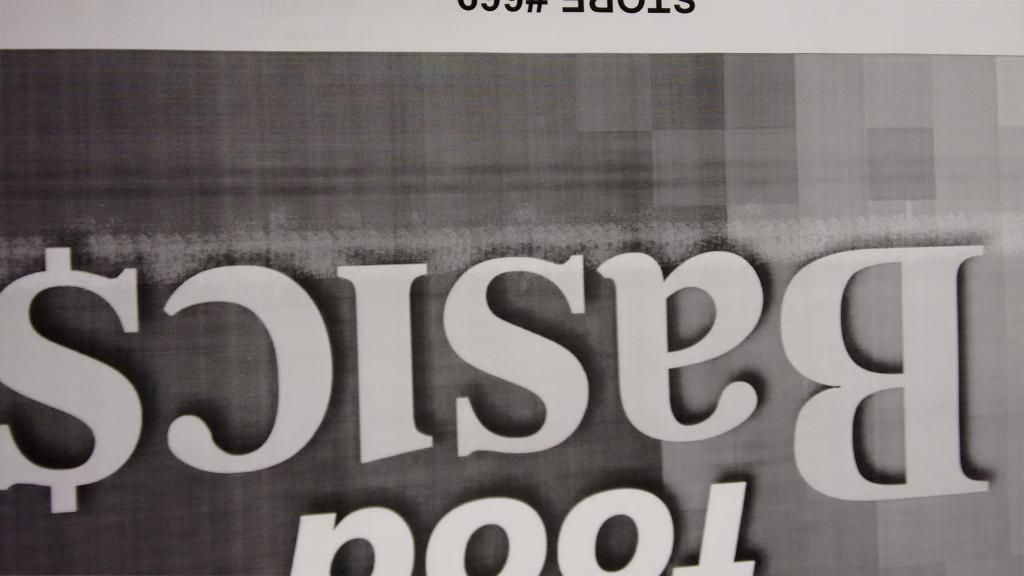
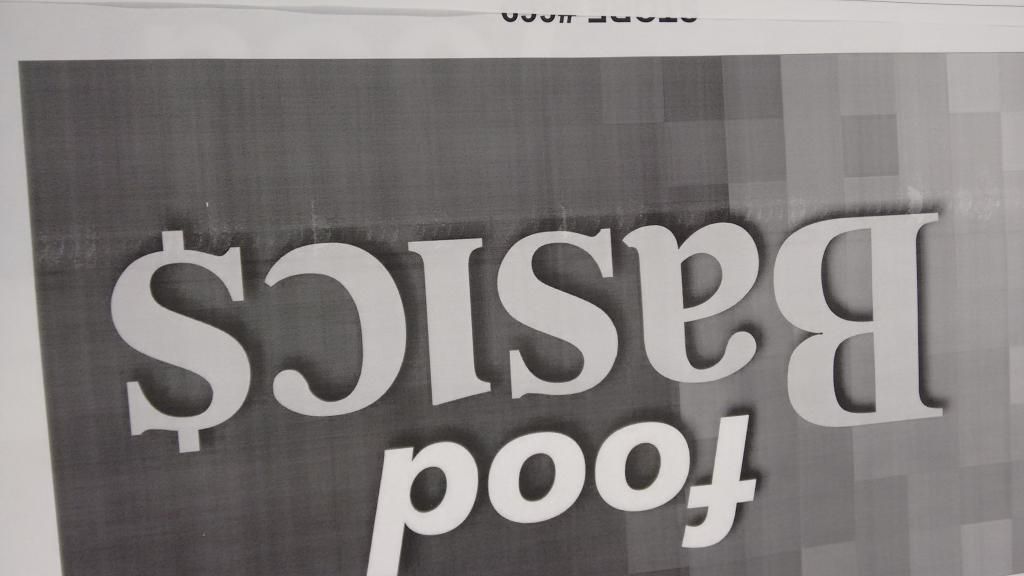 |
|
| |
|
|
|
 |
 |
 |
 |
 |
james
resident
Joined: 10 Dec 2005
Posts: 249
Location: So Calif
 |
 Posted: Tue Feb 17, 2015 9:14 pm Post subject: Posted: Tue Feb 17, 2015 9:14 pm Post subject: |
  |
|
| Does it always happen in the same place on the paper or distance from the lead or trail edge? If so, what is the measurement from lead or trail. Does it show up on small size prints or just larger like 30x42, 36x48? |
|
| |
|
|
|
 |
 |
 |
 |
 |
CHILLIN
doctor
Joined: 05 Oct 2006
Posts: 950
 |
 Posted: Tue Feb 17, 2015 9:47 pm Post subject: Posted: Tue Feb 17, 2015 9:47 pm Post subject: |
  |
|
Since it looks like you have replaced or swapped everything in the machine. Have you tried cleaning or swapping the cutter? It sort of looks like it might be cutter shock. Since both prints look like the issue is in the exact same place. Does it happen from all roll decks? If nothing else you might try slowing down Fuser speed or increasing the paper feed and see if makes any difference.
If the paper is feeding out of the roll decks to slow or the Fuser is pulling to fast the machine can not create the "buckle" or loop the paper needs to cut properly. Basically the paper is to tight and when it cuts it shakes the paper while its under the drum and can cause an issue like what you are seeing. |
|
| |
|
|
|
 |
 |
 |
 |
 |
721production
medical school freshman
Joined: 03 Jun 2010
Posts: 22
 |
 Posted: Sat Feb 21, 2015 4:57 pm Post subject: Posted: Sat Feb 21, 2015 4:57 pm Post subject: |
  |
|
So it turns out both my machines were doing the exact same thing which I found quite bizarre. I think it was a damp media issue though, as it is really cold here in Canada right now, I disabled the paper heater units sub code 4-07 i believe it is as it stats in the service manual. Since Wednesday the machines seem to be fine now.
I am now having a charge issue with my one machine though, kind of off then on. First print will have black voids then go away. Still trying to figure that one out. |
|
| |
|
|
|
 |
 |
 |
 |
 |
tech2tech
doctor
Joined: 04 Mar 2005
Posts: 377
 |
 Posted: Tue Feb 24, 2015 4:06 pm Post subject: Posted: Tue Feb 24, 2015 4:06 pm Post subject: |
  |
|
do a good PM (replace all wires) confirm grid screen is on correctly. If it is on backwards you will get random marks that look like the grid screen \\\\\\\\\\\\\\\\\\\\\\\\\ Etc.
_________________
"If you mess with a thing long enough, It'll break" |
|
| |
|
|
|
 |
 |
 |
 |
 |
dlee
doctor
Joined: 07 Nov 2006
Posts: 1459
Location: E. Syracuse NY
 |
 Posted: Wed Feb 25, 2015 12:27 pm Post subject: Posted: Wed Feb 25, 2015 12:27 pm Post subject: |
  |
|
| Clean developer and supply roller. |
|
| |
|
|
|
 |
 |
 |
 |
 |
|
 |
 |
 |
 |
